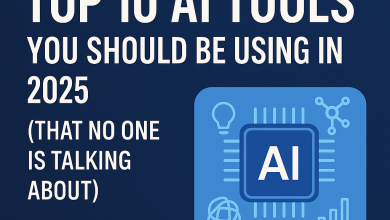Buying a Laptop? Discover 10 Must-Know Factors To Make A Smart Choice!

Buying a New Laptop? Here’s What to Consider Before Making a Choice
Buying a new laptop is an exciting yet significant investment. With countless options available, selecting the right one can feel overwhelming. Whether you need a laptop for work, school, gaming, or entertainment, choosing wisely ensures you get the best value for your money.
Here are 10 essential factors to consider before purchasing a laptop.
1. Processor (CPU): The Power Behind Performance
The processor is the brain of your laptop, handling all tasks and applications. A powerful CPU ensures smooth multitasking and faster performance.
Intel vs. AMD: Which One Should You Choose?
- Intel
- Core i3 – Ideal for basic tasks like browsing and document editing.
- Core i5 – Best for office work, multitasking, and moderate gaming.
- Core i7/i9 – High performance for gaming, content creation, and demanding applications.
- AMD
- Ryzen 3 – Budget-friendly, comparable to Intel i3.
- Ryzen 5 – Great for work, casual gaming, and everyday tasks.
- Ryzen 7/9 – High-end performance for video editing, gaming, and programming.
For gaming, video editing, or software development, opt for at least an Intel Core i7 or AMD Ryzen 7.
2. RAM: How Much Memory Do You Need?
RAM (Random Access Memory) directly affects your laptop’s speed and multitasking ability.
- 4GB RAM – Suitable for light browsing and simple tasks.
- 8GB RAM – Standard for office work and moderate usage.
- 16GB RAM – Great for gaming, video editing, and heavy multitasking.
- 32GB+ RAM – Required for professional 3D rendering, advanced gaming, and large-scale software development.
For seamless performance, 8GB RAM should be the minimum, while 16GB or higher is ideal for power users.
3. Storage: HDD vs. SSD – Which One is Better?
Your laptop’s storage determines how fast it boots up and loads applications.
- HDD (Hard Disk Drive) – More affordable but slower and prone to failure.
- SSD (Solid-State Drive) – Faster, more durable, and energy-efficient.
For speed and reliability, choose a laptop with an SSD or a hybrid (SSD + HDD) storage setup.
4. Display: Finding the Right Screen Quality
Your laptop’s display impacts your visual experience and productivity.
Key Factors to Consider:
- Resolution – Full HD (1080p) is ideal, while 4K is excellent for content creators.
- Refresh Rate – 60Hz is standard; 120Hz or higher is better for gaming and video editing.
- Screen Size –
- 13-14 inches: Lightweight, ideal for portability.
- 15-17 inches: Best for multitasking, gaming, and creative work.
A high-resolution display with an anti-glare coating improves usability.
5. Graphics Card (GPU): Integrated vs. Dedicated
A graphics card is crucial for gaming, video editing, and 3D rendering.
- Integrated Graphics (Intel UHD, AMD Radeon Vega) – Suitable for casual use.
- Dedicated Graphics (NVIDIA GTX/RTX, AMD Radeon RX) – Essential for gaming, animation, and creative work.
For gamers, an NVIDIA RTX 3050/3060 or AMD Radeon 6600M is a great choice.
6. Battery Life: Portability Matters
A long battery life is essential, especially for students and professionals who work on the go.
- Basic use – Look for at least 6–8 hours of battery life.
- Gaming & Editing – High-performance laptops have shorter battery lives, so consider fast-charging options.
- MacBooks & Ultrabooks – Often offer 10+ hours of battery life for all-day use.
Check real-world battery performance (not just manufacturer claims) before buying.
7. Ports & Connectivity: Does It Have What You Need?
A laptop should have enough ports for your accessories.
- USB-A & USB-C – For external storage and peripherals.
- HDMI/DisplayPort – Essential for connecting external monitors.
- Ethernet Port – Useful for wired internet connections.
- Wi-Fi & Bluetooth – Ensure support for Wi-Fi 6 for better speed and stability.
8. Operating System: Windows, Mac, or Chrome OS?
Your choice of operating system affects compatibility and user experience.
- Windows – Most versatile, supports gaming, office work, and development.
- MacOS – Best for creative professionals, optimized for performance.
- Chrome OS – Lightweight and secure, ideal for students and web-based work.
Pick an OS that aligns with your needs and software compatibility.
9. Purpose: What Will You Use Your Laptop For?
Choose a laptop based on your specific needs:
- Basic Use (Browsing, Office Work) – Intel Core i3/Ryzen 3, 8GB RAM, SSD.
- Business & Productivity – Intel Core i5/i7, 16GB RAM, reliable battery.
- Gaming – NVIDIA RTX/AMD Radeon GPU, high refresh rate display.
- Content Creation – Intel i7/i9, AMD Ryzen 7/9, color-accurate display.
- Programming & Development – 16GB RAM, fast SSD, and a comfortable keyboard.
10. Price: Finding the Right Laptop Within Your Budget
A good laptop should offer the best features within your budget. Consider:
- Entry-Level (₦200K–₦400K) – Basic laptops for browsing and office work.
- Mid-Range (₦400K–₦800K) – Best for business, gaming, and productivity.
- Premium (₦800K+) – High-end gaming, 3D rendering, and software development.
Factor in additional costs for software, accessories, and repairs.
Final Thoughts: Choosing the Best Laptop for Your Needs
Buying a laptop requires careful consideration of performance, battery life, display, and budget. A well-chosen laptop should meet your current needs and remain relevant for years.
Looking for expert recommendations? Check out our Gadgets Store or send us a DM on our social media pages!